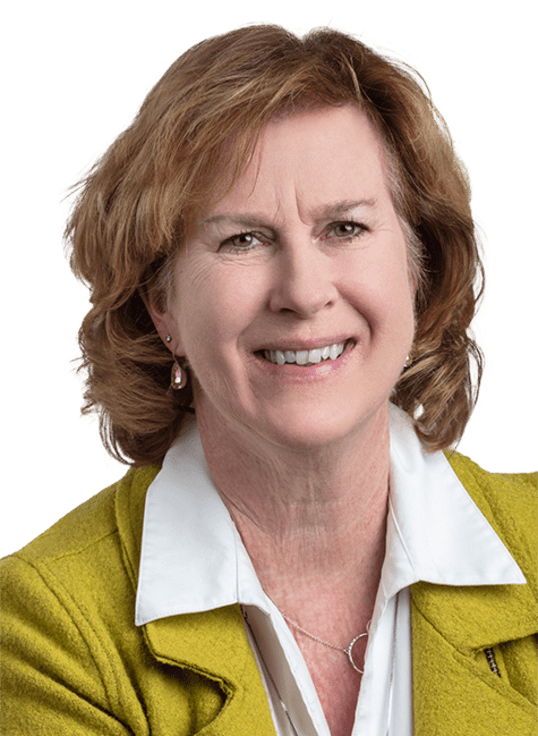I recently got a new computer and as I was typing out an email message, I realized the auto-fill feature was gone. This was really frustrating because not only would my computer have to relearn all my recipient’s email addresses again, I was going to lose productivity and efficiency at least for the next day or two. Microsoft Outlook’s auto-fill feature fills email addresses and names in once you start typing a few letters. Once I got over my annoyance, I started thinking about the email auto feature that we rely on and have grown accustomed to.
It’s one of those things we cannot do without, yet has probably cost almost everyone who regularly emails (or texts) moments of panic and stress. You see, auto-fill can lead to information being sent to the wrong people. Confidential information, complaints, private or inappropriate messages can end up in the email box of someone who was not the intended recipient such as a client or coworker. Auto-fill can facilitate human error if we’re not careful.
In 2015, there was a much publicized news article of an Australian government official who made the mistake that is every office workers’ nightmare: an auto-fill mistake causing an email to go to the wrong person. Except in this person’s case, the mistaken email exposed the personal details of 31 world leaders, including President Obama. The accidental email went to organizers of the Asian Cup soccer tournament. It had the details of all top leaders that had attended the G-20 summit, an annual global policy meeting. The exposed data included not only names and dates of birth, but passport numbers and visa details as well.
The cause of the breach was human error and was most unwelcome. I wonder how frequently we send emails to the very person who should never ever receive them. It’s sending things like tax statements to your neighbor who has a similar name to your accountant; it’s getting out the word to friends that you need a new job and including your boss on the thread.
What if you recognize the error of your ways after the email is gone? Most of us have likely had those moments of horror, where we simultaneously realize our mistakes and try to concoct the most plausible excuses possible, while hyperventilating at our desks.
“When email gets you into trouble, don’t use email to try to get yourself out of trouble,” said Will Schwalbe, the Internet etiquette expert and author, with David Shipley, of Send: Why People Email So Badly and How to Do it Better. “You can start the apology on email, but continue it with a call, a letter, or whatever it takes. The bigger the faux pas, the more dramatic the gesture.”
So how do we ensure we don’t send an email to the wrong recipient? The answer is not to disable auto-fill but to be more cautious in day-to-day emailing and take just a few seconds to verify you have the correct recipients before hitting that send button.